How to Set Up Your Online Daxko Account
We appreciate your membership and strive to invest in your experience at your Y. We are happy to provide online program registration for Y members and program participants. If you have not visited the Y, you will need to stop by the member service desk at your preferred branch location to set up your online account.
How to Access Your Account Online
Step 1
Activate your account.
- Click here to find your account.
- Select “Find Account” in the box on the right (computer)/bottom (phone).
- Enter your last name, birth date, and zip code.
- When you click submit, you will be prompted to enter your email address associated with your Y membership*.
- If you are prompted to enter your password, you already have an account set up with Daxko for online registration.
STEP 2
Check your email and follow the instructions.
*If you don’t have a valid email address connected to your Y membership, please contact Member Service at your preferred branch and we will assist you. If one email is listed on more than one member, you will not be able to set up your online account. Please contact your home branch to have the duplicate email removed.
Benton Harbor-St. Joseph YMCA: 269-428-9622
Niles-Buchanan YMCA: 269-683-1552
O'Brien/YMCA Partnership: 574-299-93482
STEP 3
When you return to Daxko, you’ll be able to enter your new credentials. You are ready to view your account and register online for programs.